Troubleshooting Tips and Guides for a Seamless Journey
Introduction:
Laptops have become our trusty companions in a world driven by technology. Whether it’s conquering the workday, immersing ourselves in entertainment, or staying connected with loved ones, these sleek devices have become indispensable. But let’s face it, unexpected hiccups can disrupt our laptop experience and leave us feeling frustrated. Fear not! In this captivating blog post, we’ll equip you with troubleshooting tips and guides to ensure an effortlessly smooth journey with your laptop. And guess what? We’ve got your back at ObejorComputers.com, your one-stop shop for purchasing top-notch laptops and other gadgets!
1. Update Your Operating System: Ignite Your Laptop’s Potential!

Upgrade your laptop’s operating system to unlock its full potential, just like a superhero’s suit needs an upgrade. ObejorComputers.com offers the latest operating system updates that not only fix bugs but also enhance security. By keeping your laptop up to date, you ensure optimal performance and protection against potential threats. Visit ObejorComputers.com now to give your laptop the upgrade it deserves and experience the improved functionality and security of the latest operating system version.
2. Run System Maintenance Tools: Unleash the Hidden Power!

Who doesn’t love a well-maintained machine? Your laptop is equipped with powerful built-in maintenance tools that can work wonders. With features like disk cleanup and system file checking, these tools will optimize your laptop’s performance, ensuring a smooth and efficient experience. ObejorComputers.com offers a wide range of resources and tutorials to help you make the most of these built-in tools, allowing you to keep your laptop in top shape. By regularly utilizing these maintenance tools, you can extend the lifespan of your laptop and enjoy a hassle-free computing experience. Visit ObejorComputers.com now to discover the secrets of maintaining your laptop like a pro.
3. Check for Malware and Viruses: Shield Your Laptop from the Dark Side!

Nothing can ruin your laptop experience faster than malware and viruses. But fret not! At ObejorComputers.com, we understand the importance of keeping your laptop safe from these digital monsters. That’s why we offer powerful antivirus software that provides robust protection against malware, viruses, and other online threats. With regular scans and adopting vigilant browsing habits, you can ensure a safe and uninterrupted journey while using your laptop. Head over to ObejorComputers.com now to explore our range of antivirus solutions and safeguard your laptop against potential security risks.
4. Manage Startup Programs: Speed Up Your Laptop’s Takeoff!
Is your laptop taking forever to start? Don’t let slow startup times frustrate you any longer! At ObejorComputers.com, we understand the importance of a fast and efficient laptop. That’s why we offer you the tools to take control of those pesky startup programs that can significantly slow down your laptop’s liftoff. With our resources and tutorials, you can easily identify and disable unnecessary programs that consume valuable system resources during startup. By bidding farewell to these programs, you can embrace lightning-fast performance and enjoy a quicker and smoother laptop experience. Visit ObejorComputers.com now to unlock the secrets of optimizing your laptop’s startup and say goodbye to waiting.
5. Clean Up Your Hard Drive: Clear the Clutter, Unleash the Speed!
Think of your laptop’s hard drive as a treasure chest filled with valuable data and files. However, just like a real treasure chest, clutter can accumulate and weigh it down, affecting its overall performance. But fear not! At ObejorComputers.com, we have the ultimate treasure map to help you declutter and optimize your laptop’s hard drive – the built-in disk cleanup tool. With this powerful tool, you can easily say goodbye to temporary files, empty the recycling bin, and uninstall unnecessary programs that are taking up precious space. By regularly using the disk cleanup tool, you can free up storage, improve your laptop’s speed, and ensure a smoother computing experience. Visit ObejorComputers.com now to discover the secrets of maintaining a clean and efficient hard drive.
6. Update Device Drivers: Keep Your Laptop’s Heartbeat Strong!
Regularly updating your device drivers is essential for maintaining a strong and healthy laptop. Device drivers serve as the vital link between your laptop’s hardware and operating system, ensuring smooth communication and optimal performance. At ObejorComputers.com, we emphasize the importance of keeping your drivers up to date. By doing so, you can resolve compatibility issues, improve system stability, and unlock new features and enhancements. Our platform offers a user-friendly interface and a vast library of updated drivers, making it easy for you to find and install the latest versions. Don’t let outdated drivers slow down your laptop’s heartbeat. Visit ObejorComputers.com today to discover the Troubleshooting benefits of updating your device drivers and ensure your laptop stays in top shape.
7. Optimize Power Settings: Unleash the Beast or Preserve the Battery!
Optimizing power settings on your laptop allows you to strike the perfect balance between performance and battery life. At ObejorComputers.com, we understand that different users have different needs. Whether you want to unleash the beast for gaming and resource-intensive tasks, or preserve battery life for extended usage on-the-go, we’ve got you covered. Our platform provides comprehensive guides and tutorials on how to customize power settings to suit your preferences. With the right power settings, you can adjust screen brightness, manage sleep and hibernate modes, control CPU performance, and more. By optimizing power settings, you can maximize your laptop’s performance when needed or extend its battery life when necessary. Visit ObejorComputers.com now to learn how to unleash the Troubleshooting beast or preserve the battery on your laptop by optimizing power settings.
8. Keep Your Laptop Clean: A Spa Treatment for Digital Royalty!
Keeping your laptop clean is like giving it a spa treatment fit for digital royalty. Over time, dust, dirt, and debris can accumulate on your laptop’s surface and inside its components, compromising performance and longevity. At ObejorComputers.com, we understand the importance of maintaining a clean laptop. Our platform offers a range of cleaning products designed specifically for laptops, including microfiber cloths, compressed air dusters, and screen cleaners. Regular cleaning not only enhances the aesthetic appeal of your laptop but also prevents overheating by promoting better airflow. Additionally, a clean laptop can help prevent the spread of germs and bacteria, promoting a healthier environment for you. Treat your laptop like the royalty it is by visiting ObejorComputers.com and exploring our selection of cleaning products to give it the spa treatment it deserves. Try Troubleshooting that device today!!
Conclusion:
With these lively troubleshooting tips and guides, you are now equipped to conquer any laptop challenge that comes your way. Remember, at ObejorComputers.com, our one-stop shop offers top-quality laptops and gadgets, ensuring you have everything you need for a seamless and captivating experience. So, go forth and master your laptop journey with confidence and style!

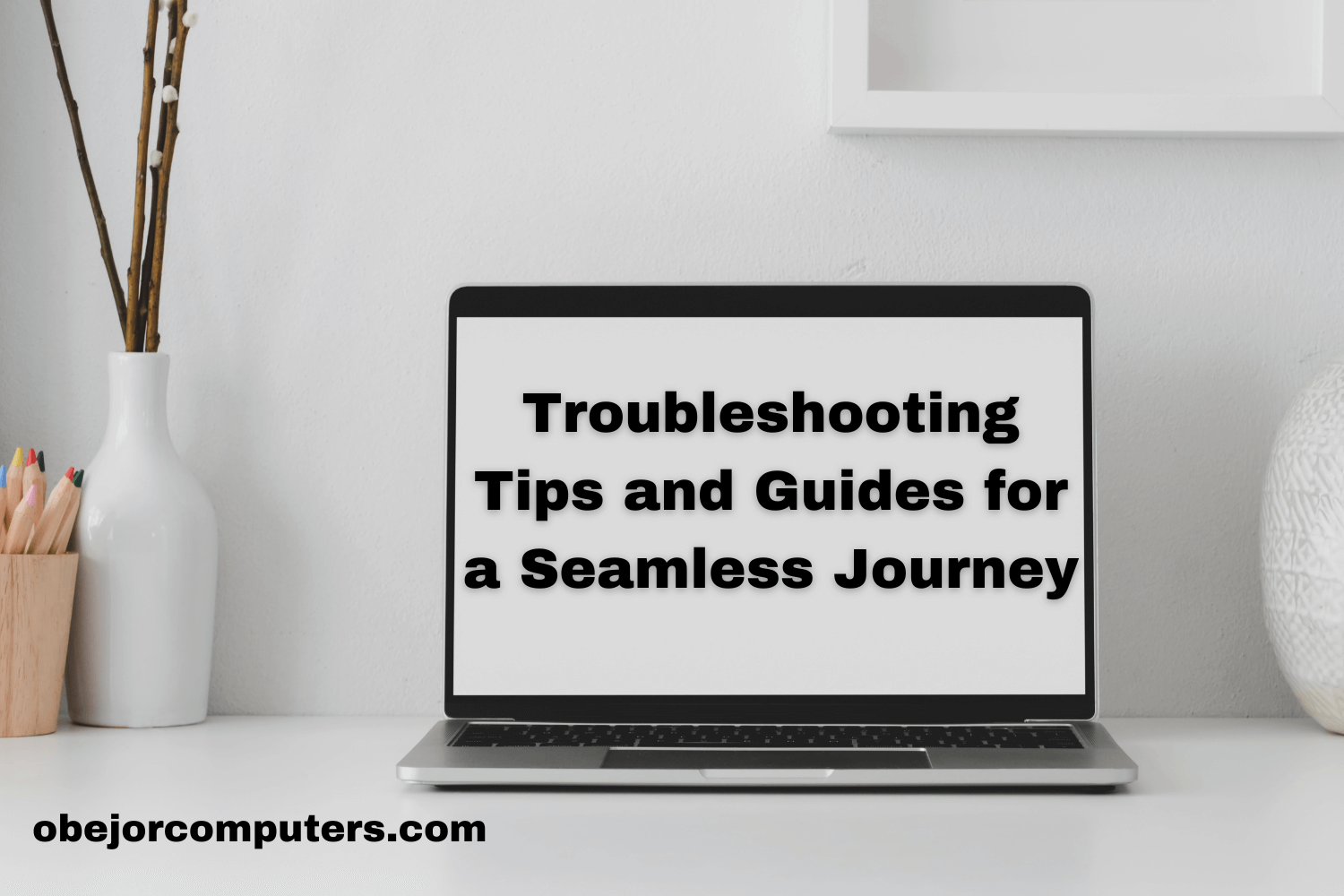



Leave a comment